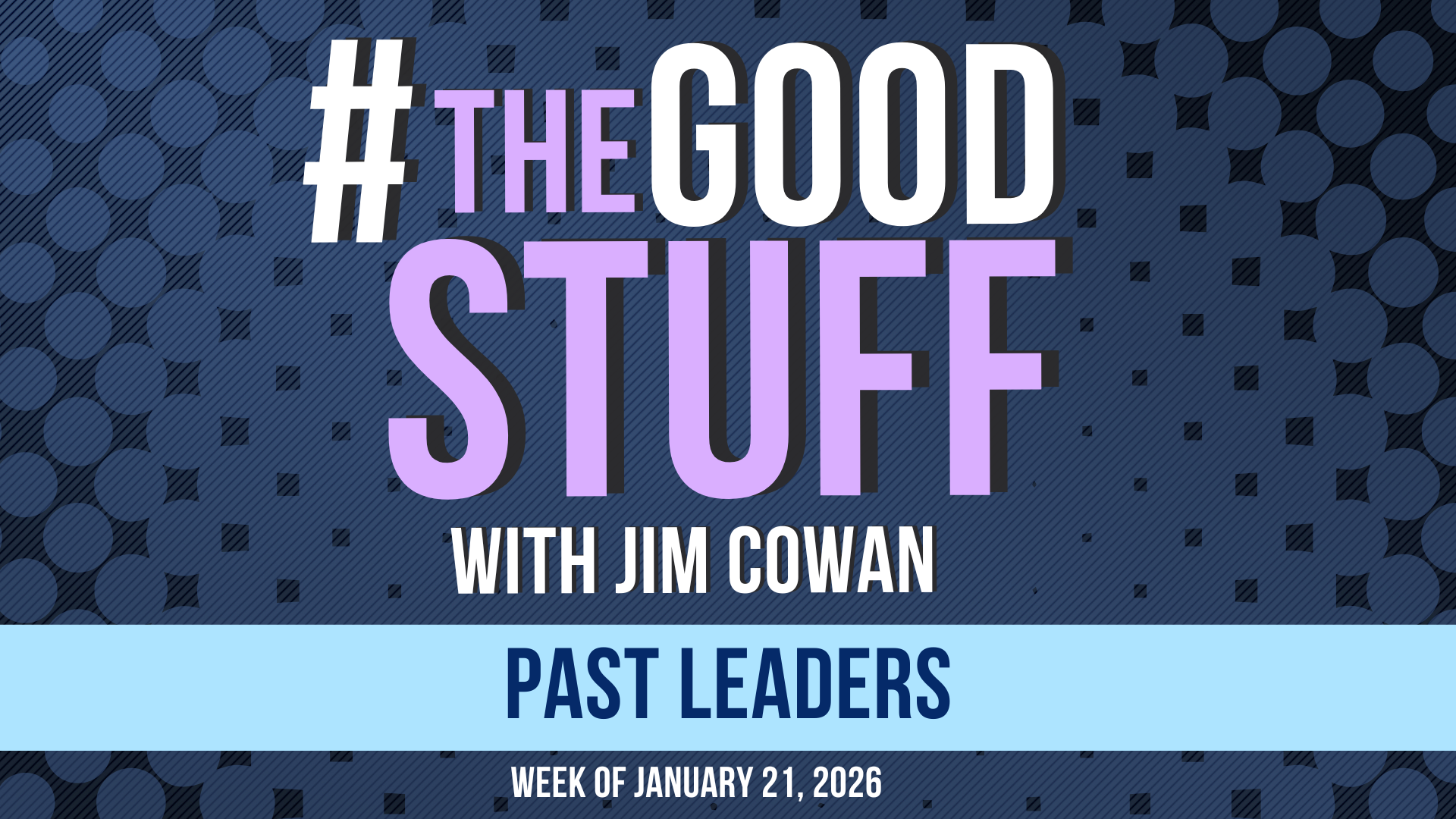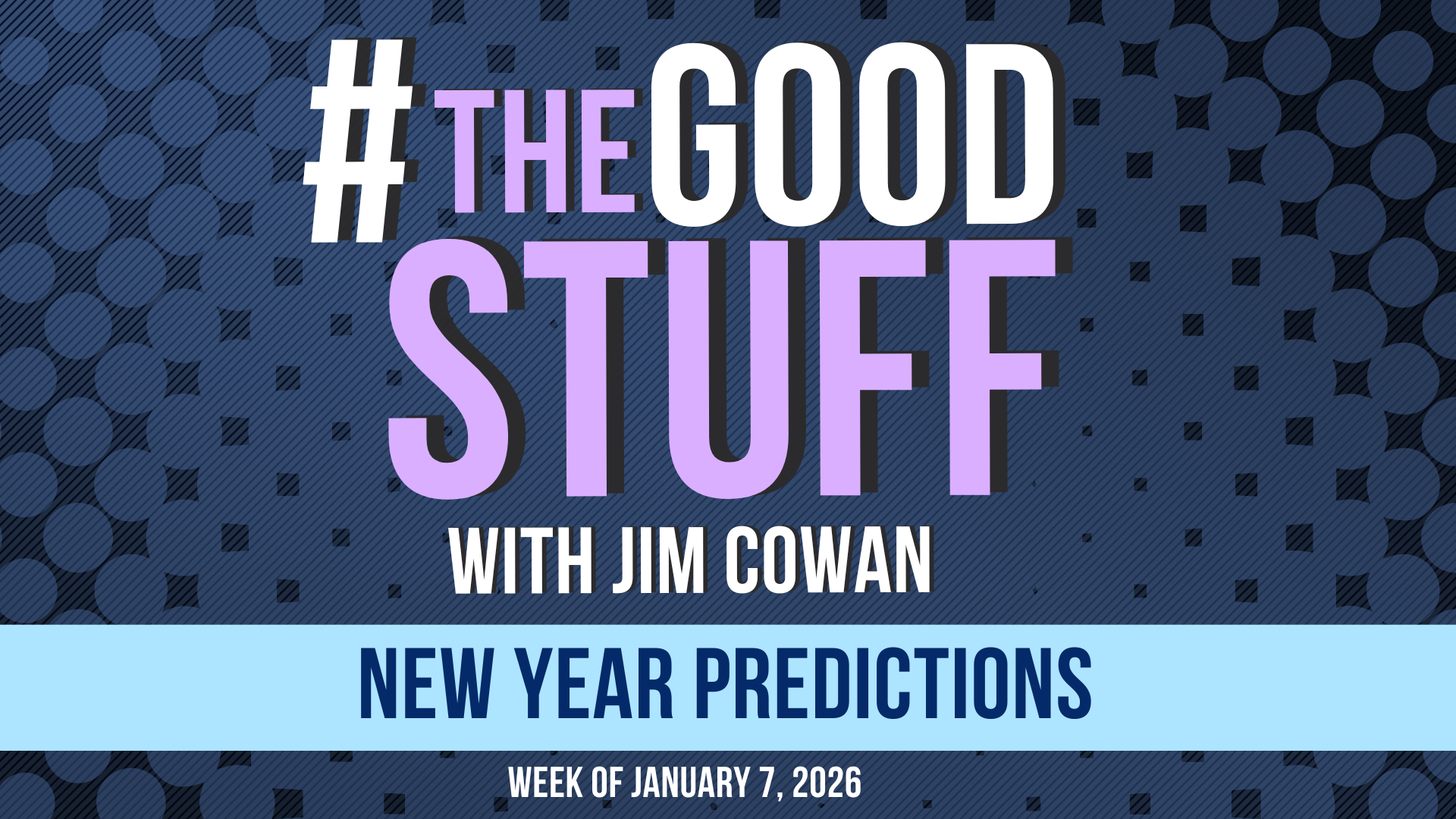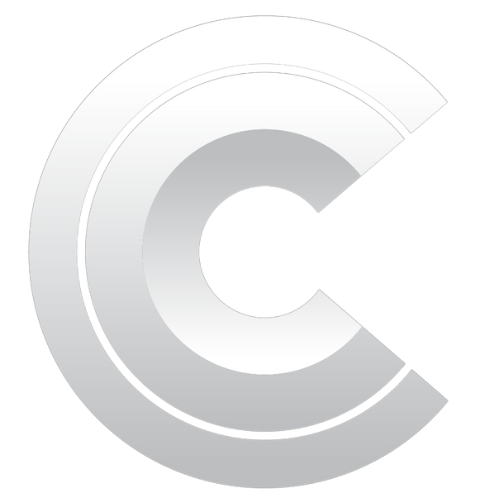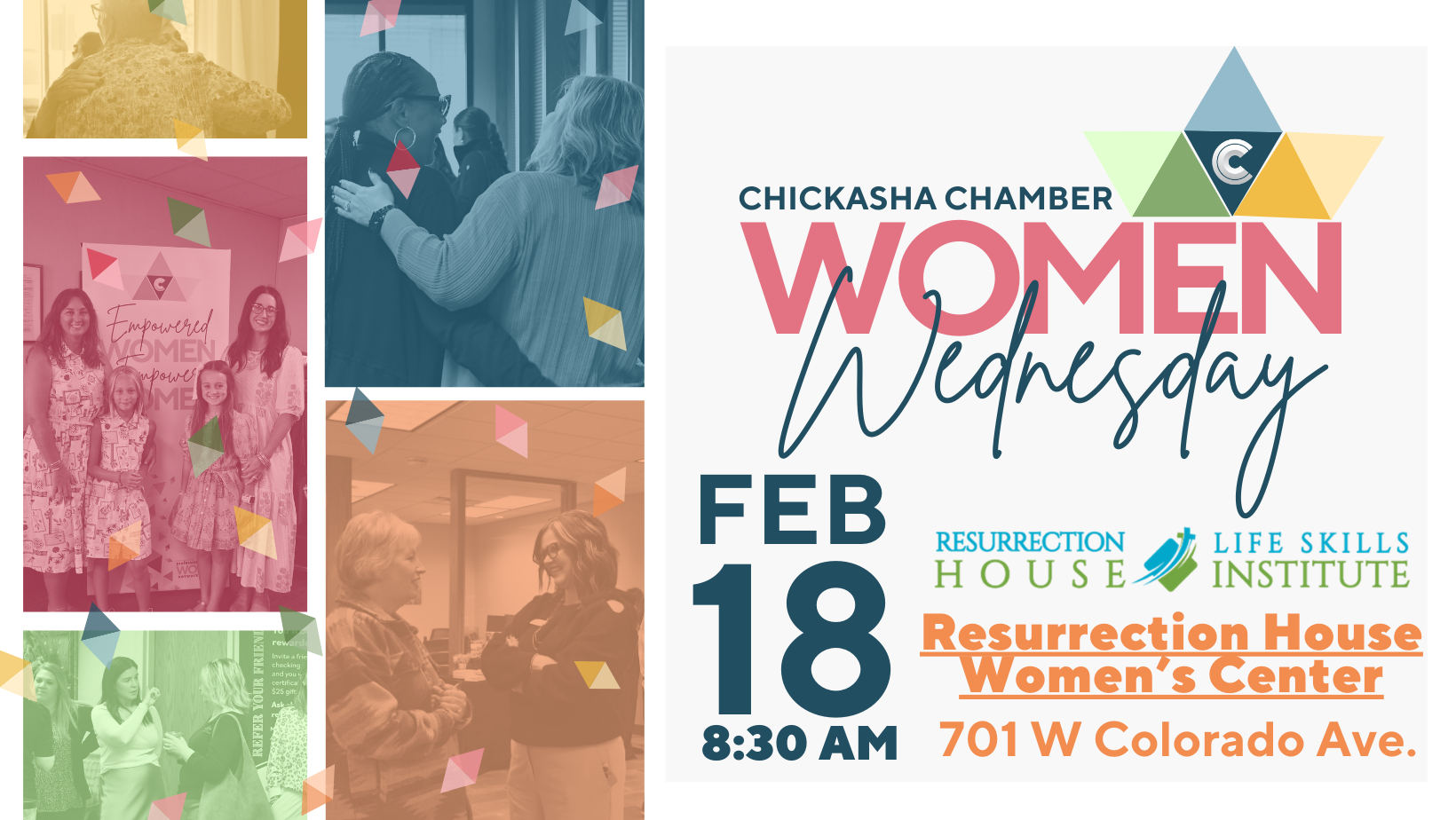30 December 2025
As we close the book on 2025, it is worth pausing to reflect on just how much positive momentum Chickasha has experienced over the past year. This has been a defining year, one marked by long-awaited progress, statewide and national recognition, and a shared belief that our best days are not behind us, but directly in front of us. One of the most symbolic moments of 2025 was Chet Hitt closing on land in the Airport Industrial Park that, quite literally, had only grown grass for more than 20 years. For decades, that property represented potential that had yet to be realized. This year, that changed. That closing sent a clear message: Chickasha is no longer waiting for opportunity, we are acting on it. Development in the Industrial Park is no longer a concept or just a plan; it is happening. That momentum was amplified in June when we hosted a major press conference right here in Chickasha with Governor Kevin Stitt. Standing alongside local and state leaders, the Governor made a statement that resonated far beyond our city limits: “Chickasha is the place to be in Oklahoma right now!” Those were not just encouraging words, they were a reflection of the real work being done by the City, the EDC, the Chamber, local businesses, and community partners who are aligned around growth. 2025 also brought visible signs of confidence from the private sector. We celebrated groundbreakings for new national retail chains that have chosen Chickasha for their next locations. These investments mean more sales tax, more jobs, more services, and more reasons for people across our trade area to choose Chickasha as their destination to live, shop, play and do business. Our efforts did not stop at the city limits or even the state line. This year, representatives from the Chickasha EDC, the City, the CVT and local businesses joined Governor Stitt and other State officials on a recruiting trip to California to help attract new manufacturers to Chickasha. That kind of proactive, outward-facing economic development speaks volumes. We are not waiting for companies to find us, we are telling Chickasha’s story, confidently and competitively, on a national stage. And speaking of telling our story, 2025 was a banner year for positive media coverage. Chickasha was featured again and again in news stories highlighting our growth, our creativity, and our community spirit. The crowning moment came on Christmas Eve, when CBS National News showcased Chickasha to millions of viewers across the country. That single story has already been viewed more than 2 million times on Facebook, introducing people everywhere to what we already know: there is something special happening here. Speaking of telling our story, local film maker Reagan Elkins released the Fragile Documentary in November and it is streaming all over the world, answering the questions of why there is a Leg Lamp in Chickasha and will Warner Brothers sue to have it destroyed? All of these moments: land finally being developed, the Governor’s endorsement, new retail growth, national recruiting efforts, and unprecedented media attention are connected by one common thread: BELIEF. Belief in Chickasha. Belief in our people. Belief that when a community works together with purpose, good things follow. As we look ahead to 2026, let’s carry that momentum forward. Let’s remember that #TheGoodStuff doesn’t happen by accident. It happens because a community chooses to invest, collaborate, and believe, and in 2025 Chickasha did exactly that!